AWS Spot Instances in Cloud Computing: Benefits and Pitfalls

Amazon always tries to present new cost-saving practices for their customers. In the previous articles we’ve talked about Reserved Instances, later we’ve dived deeper into the Savings Plans, and now it’s time to discuss the EC2 Spot Instances.
If Reserved EC2 Instances and Savings Plans are more profitable than their On-Demand counterparts, the Spot Instances deployment can increase the potential savings even more. According to AWS, Spot Instances can help companies save up to 90% of the sum they’d spend in the case of on On-Demand Instances usage.
However, there are some factors that can make Spot Instances unsuitable for various operations and processes. So, sometimes it may be more reasonable to refrain from the possibility of getting greater discounts and use Reserved Instances, or even On-Demand Instances instead.
So, first of all, let’s consider the differences between the Spot Instances with other possible alternatives presented by AWS, as well as discover the non-technical basics of AWS Spot Instances and the existing pitfalls you should take into account when committing to their usage.
Spot Instances vs. Reserved Instances
Many believe that the Reserved Instances and the Spot Instances are almost the same things but in fact, they both serve as cloud cost optimization tools, working under different conditions and having different pricing characteristics.
While Reserved Instances deployment implies the usage of reserved capacity that you commit to for a long-term period (1-3 years), the Spot Instances means usage of a spare EC2 capacity with no time limit.
In the case of Reserved Instances, AWS gives its customers huge discounts reaching up to 72% in comparison with On-Demand pricing. The amount of savings depends on the term of reservation and the payment option you select. For instance, the greatest savings are provided by the Standart Instances deployment, especially if you commit to the 3-year usage and pay “All Upfront”.
One more significant thing that differs the Reserved Instances from the Spot Instances is that you can run the RIs without interruptions, unlike the Spot Instances.
So, summing up, the Reserved Instances usage is a perfect idea for companies with predictable workloads. Moreover, RIs provide total availability, so it fits even the mission-critical workloads.
Talking about the Spot Instances, they can seem more flexible but still too dynamic to be used in environments demanding constant availability. In this case, the use of Convertible Reserved Instances can be more beneficial, as you can shift between different instance types, if necessary.
Spot Instances vs. On-Demand Instances
On-Demand Instances are the most commonly used EC2 instances on Amazon Web Services. They satisfy the needs of those companies that want to free themselves from any kind of commitments and would like to pay for the instances on an hourly basis.
So, what’s the difference between On-Demand Instances and Spot Instances? Since the last ones also provide users with the resources without long-term promises to use them, aren’t these types of instances alike? Yes and no.
In a nutshell, the main difference between On-Demand Instances and Spot Instances lies in the following: On-Demand Instances are more stable, however, they imply no cost-savings – you pay for what you use. Spot Instances, in turn, is one of the AWS cost optimization practices that can save the company a lot of money, but there is a risk of downtimes according to the provider’s ability to take them when they need to.
When companies decide to use On-Demand Instances, they know for sure that these instances are ready for usage, for sure. On-Demand Instances also guarantee that they’re available at any time – day and night – except the situations when there’s an extremely high demand, which happens rarely.
In addition to that, On-Demand Instances are more scalable. It can be explained by the peculiarity of On-Demand Instances that allows users to easily purchase more capacity, when it’s necessary, as well as eliminate unneeded resources when the demand reduces.
All in all, On-Demand Instances are more suitable for dynamic computing, as it brings more flexibility and availability. You can count on them even when your cloud environment experiences traffic spikes during holidays or special occasions like Cyber Monday. In comparison with the Spot Instances, On-Demand EC2 capacities can operate the shifting traffic without any interruptions.
However, AWS On-Demand Instances usually cost much more than both Reserved Instances and Spot Instances. So, you should either pay a high price for all the advantages On-Demand Instances can offer, or choose less expensive alternatives instead. One of them is the Spot Instances usage that we will discuss more extensively now.
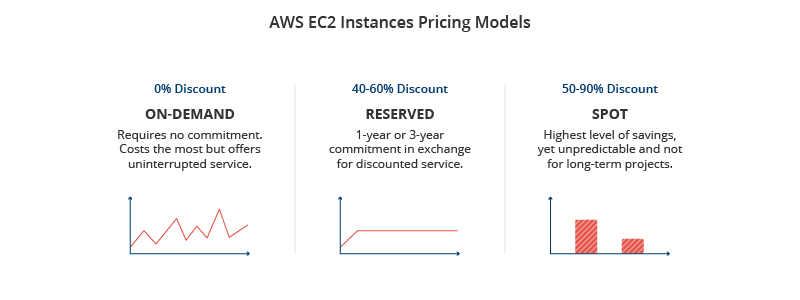
AWS Spot Instances in action
To start with, a Spot Instance is a specialized AWS instance that allows you to access and utilize unused EC2 capacity for less than the On-Demand price. Amazon implemented them to give its customers the opportunity to optimize their cloud computing costs by getting a discount of up to 90% on idle EC2 capacity.
A Spot Price is what companies are paying on an hourly basis for a Spot instance. However, while Spot Instances seem to be less expensive than standard On-Demand Instances, their pricing rates are not fixed. They rather fluctuate across the Availability Zones due to the market demand.
Also, this option is not the most reliable one. When the maximum rates for your request are much higher than the Spot Price, the system will run your Spot Instance if there is available EC2 capacity.
However, the problem here lies in the provider’s right to reclaim the Spot Instances you’re deploying, whenever they need them. In this case, you’ll receive a Spot Instance Termination Notice which is actually a warning that the system will take back the Spot Instances in 2 minutes. That’s really a little time to react and create a new VM. So, there is a risk of potential downtime.
Using Spot Instances, companies should be ready for this kind of scenario, but, to be honest, such interruptions happen rarely. Amazon ensures its customers, that the possibility of Spot Instance terminations occurs less than 5% of the time.
All in all, Spot Instances usage might be not the right choice for organizations with a critical workload that cannot tolerate downtimes. So, the foremost goal for companies deciding to deploy Spot Instances is to leverage the flexibility and tolerance of the workload and see if it can comfortably handle interruptions, without flushing your budget down the drain.
How to use AWS Spot Instances
Assuming the comparison of Spot Instances with the Reserved Instances and On-Demand ones, you may think that the usage of Spot Instances brings more troubles than benefits but isn’t quite right. Generally, Spot Instances are cheaper and easier to use and automate.
There are various properties that allow using the Spot Instances successfully in the following use cases:
Spot Instances pricing
As it was mentioned before, Amazon Web Services determine the Spot Instances Prices themselves. How exactly does it happen?
The Spot Prices are not set constantly. The price of AWS Spot Instances is based on not only the supply but also on the current market demand. So, the companies should consider the general long-term market trends.
However, companies can track them for clarity. There are several options. Firstly, they can track the Spot Price fluctuations on Amazon’s Spot Instance pricing history page. Here the users can view the Spot price history for the last 90 days, filtering them by instance type, operating system, and Availability Zone.
Additionally, organizations can monitor the current rates in the specified region for various Spot Instance types. Finally, the Spot Instance Advisor helps users to compare the current Spot Price with the corresponding On-Demand EC2 rates. So, these AWS tools facilitate the decision-making process regarding the Spot Instances usage and determine an appropriate for the company price bid for the Spot Instances.
Keep in mind that AWS usually assigns Spot Instances to the users whose maximum price bids are higher than the average Spot Price. However, decent bids don’t always guarantee that you’ll get the Spot Instances after all. Your request will be fulfilled only if spare EC2 capacity is available in AWS.
Don’t forget, that even if you’re lucky enough to own Spot Instances, you will run them until the AWS takes them back (when the EC2 capacity becomes unavailable), or until the moment you choose to terminate them yourself. In the case of Spot Instances termination, you’ll be charged for the period of usage ($/hour) and the operating system used. Also, AWS will consider who initiated the termination.
Spot Instances deployment is a good way to reduce your cloud cost but it’s not reasonable to focus on them only. There are numerous AWS practices that can be used in the combination with the Spot Instances. Moreover, there are plenty of cloud management platforms that can help your company optimize not only AWS cost but the cost of your multi-cloud or even hybrid cloud architecture, too.
Use Binadox to gain maximum cloud profit
The platform we’ve created serves as a helping tool for those who are tired of constant cloud assets monitoring and trying to take control of all ongoing cloud processes. Binadox offers efficient cost-saving practices that can make the analysis of your overall cloud spend easier.
Binadox Cloud Utilization Dashboard and Cost Explorer provide companies with visibility of their cloud expenses, helping them to understand more thoroughly their consumption patterns, including AWS services costs.
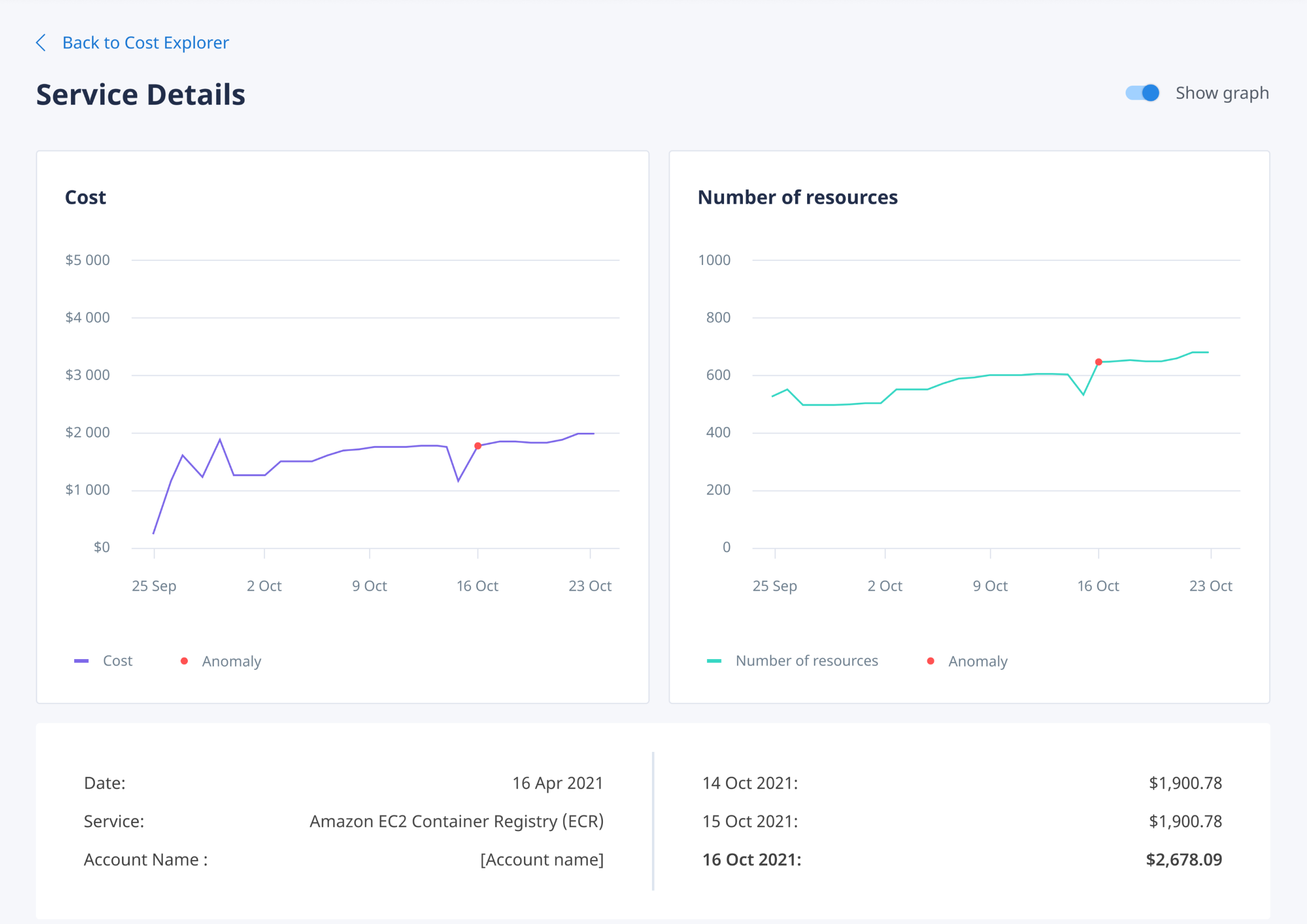
Additionally, Binadox has numerous cost optimization tools like Tagging, Rightsizing, Automation Rules, and some more. Sign up for a Binadox free trial or request a demo to dive deeper into the best cloud cost optimization practices.