Native Tools vs. Third-Party Tools: Which Approach to Choose for Better Cloud Cost Management

Nowadays, cost control and optimization are the top priorities of companies adopting the cloud. Taking into account this fact, cloud vendors are doing their best to provide their customers with certain cost management facilities. These native tools are designed to track the cloud cost, analyze it and make the most out of the deployed cloud architecture.
Native tools are especially useful at the early stages of the cloud journey. However, there is always a moment when cloud initiatives begin to scale, and the management tools offered by cloud providers are not enough anymore. In this case, business owners start considering third-party tools that are dedicated to controlling and optimizing cloud costs.
We invite you to our cost optimization and management tools journey, during which we will try to dive deeper into cloud-native tools and third-party solutions. Understanding both approaches is essential to make a reasonable decision.
Cloud cost management native tools
In this article, we will mainly focus on three main players of the cloud provider’s field that have proved their professional attitude towards cloud-related matters: Amazon Web Services (AWS), Microsoft Azure, and Google Cloud Platform (GCP).
Each of them has several native tools for optimization of cloud resources usage and cost. Let’s examine them closer right now.
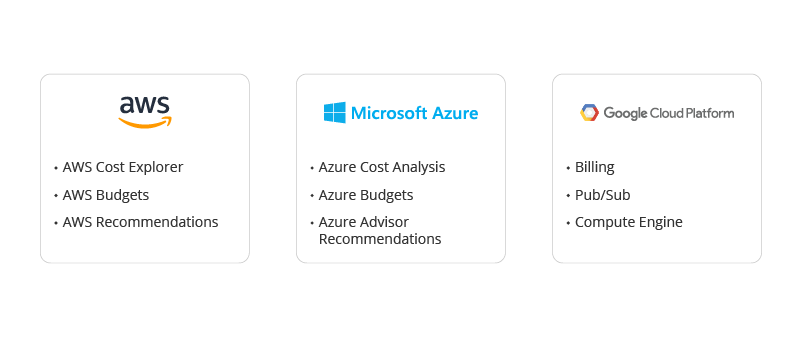
Amazon Web Services
Microsoft Azure
Google Cloud Platform
Reasons to consider independent cloud management tools
There are three main reasons why you should take into account the usage of third-party tools over the native ones.
Cloud assets visibility
Gaining visibility of the cloud assets is the key to cloud cost optimization. As it brings clarity into cloud spending and allows companies to receive more detailed reports, it results in a facilitating decision-making process.
Moreover, in-depth cost reports make employees see the cost of their decisions and take the responsibility for every move they make and the resources they use.
Native tools are helpful at the start of your cloud journey as cloud providers offer a basic set of tools for cost optimization. With the complication of the company structure, the usage of native tools may not be enough.
In this case, the cloud management platforms like Binadox can help the companies, as they give users the possibility to observe all their cloud assets in one place.
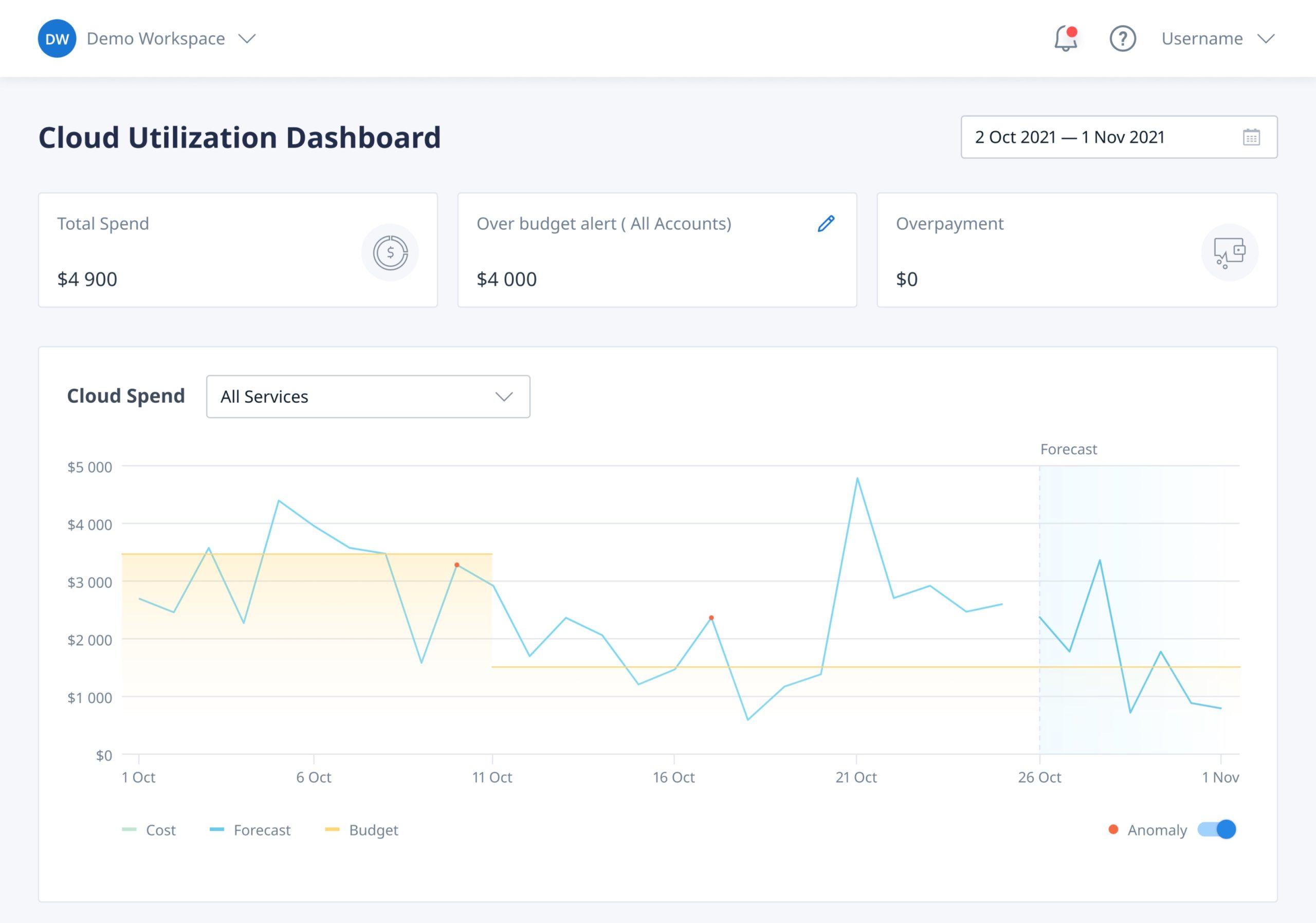
Talking about Binadox, it provides its customers with a range of cost-saving practices: tagging, rightsizing, Cost Explorer reports, alerting system, the Advice section, and so on.
Scaling of cloud resources
Scalability is one of the main cloud deployment advantages, but when companies scale their resources, the cloud costs increase, too. Additionally, the more resources the company has, the more energy and time it requires to monitor them and provide optimal utilization without overpayment.
Every company found itself in the following situation at least once: someone forgot about running and cost-driving instances. As a result, there are huge cloud bills for the ordered but not used resources. In this case, immediate identification of such instances by the IT Department can save the company from wasting an enormous amount of money.
Cloud management platforms can facilitate this daunting task: track cloud resources utilization rates, monitor their costs, identify underutilized instances and other wasteful resources. What is more crucial – notify users of various kinds of problems in their cloud architecture at the same time they occur.
Multiple clouds
Multi-cloud architecture deployment is a common phenomenon nowadays. It can be easily explained: the majority of the companies want to use the services of different cloud providers, as some of them are more profitable for a company, and the others – more convenient to use.
However, with the comfort comes the difficulty – business owners get confused when they try to examine resources consumption and the cost in different places, in different data representations.
In contrast, Binadox has a dashboard that allows users to see the whole picture of their multiple cloud resources. Binadox offers businesses to dive deeper into all their cloud costs, providing them with the opportunity to:
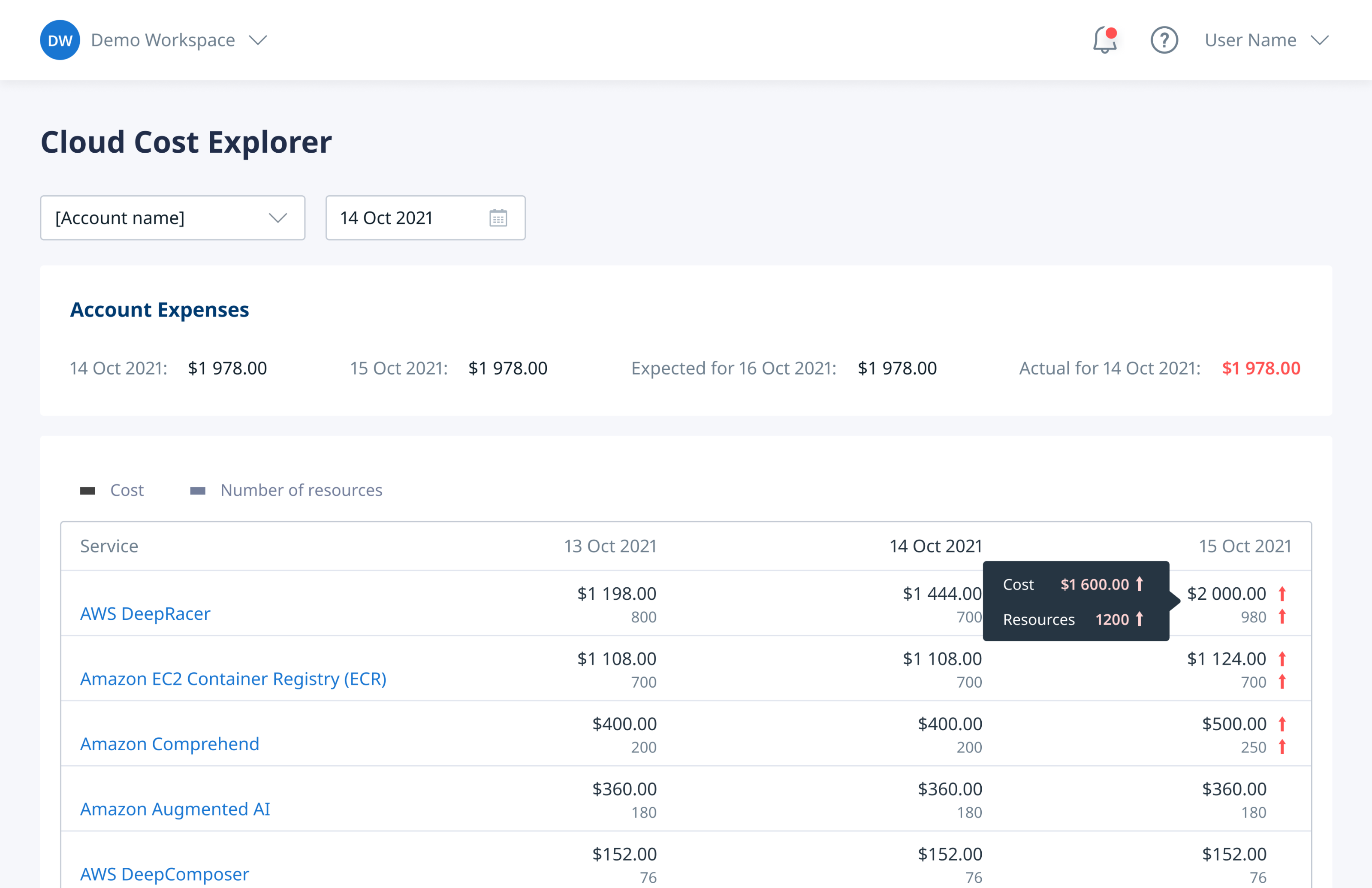
Try and decide for yourself
All in all, we’ve discovered the main points of native and third-party tools deployment. In order to make a smart decision on what kind of tools to use, business owners should consider the size of their company, the complexity of its structure, the organization’s aims, and the type of cloud architecture deployed.
We tried to emphasize that the transparency of cloud costs is an integral part of keeping cloud spending within the normal (for your company) range, forecasting future possible expenditures, and planning the IT budget.
“The easier – the better”. So, register for Binadox free trial to check how effortless cloud assets monitoring can be and decide whether it’s time for you to go beyond native tools.