How to Deal with Underutilized Instances: Binadox Solutions

When forming the initial IT budget, companies usually start to conduct an inventory of the current assets, as well as research the market of cloud vendors, exploring the cost of the services and resources they offer. This is required in order to choose the cloud services that satisfy current needs in IT, also, match the workload, and fit within the amount of money that can be spent on it. After that, organizations decide what resources are exactly needed and in what sizes.
However, even in the case of such a thorough examination, it’s a common situation when companies waste their budget on the resources they once purchased but never used or the resources that should be used to the maximum but aren’t – overprovisioned ones.
In this article, we have decided to drive particular attention to underutilized instances as they present a pain point for many companies that deploy multi-cloud architecture. In this type of cloud, it’s more difficult to provide total visibility of the resources utilization rates and their costs. Moreover, it’s beyond easy to leave such instances unnoticed.
What are Underutilized Instances?
Underutilized instances are wasteful resources that weren’t purchased in the right size and companies continue to pay for the number of resources that aren’t used as much as possible.
On the other hand, these resources can be considered as ones that matched the past consumption volume at the moment of purchase but are not relevant to the current consumption. For instance, the company buys the needed number of resources for the usual workload, however, during Black Friday, the traffic rapidly increases. It causes a lack of computing power and significant latency. As a result, the company ends up with a huge loss of customers and money.
How to Solve the Problem of Underutilized Instances?
If you have already worked with some cloud providers, for instance, AWS, Azure, or GCP, you have probably examined the optimization practices and could’ve heard about “rightsizing”.
Rightsizing is a useful practice that can help eliminate underutilized instances. It’s essential to keep in mind that there are 3 steps that should be completed before you start rightsizing: first of all, you need to identify such instances; then collect the data on their utilization and analyze the consumption rates; and only after that initiate the rightsizing process.
Let’s now consider these 3 steps in a more detailed way.
Gain total visibility
This is the initial step taken in order to stop wasting financial resources on instances that are not used as they could’ve been used. To track such instances you need to have total visibility of cloud utilization volume and costs.
Visibility facilities monitoring processes in your cloud. It matters a lot especially within multi-cloud architecture which has no ready-to-use unified monitoring solution due to the abundance of possibilities. It is more challenging to get the whole and clear picture of multiple resources utilization and cost.
Each cloud vendor has its own monitoring tool, however, in the case of multi-cloud or hybrid cloud, native tools are not sufficient enough for making balanced decisions. This is what cloud management platforms were created for. They allow users to manage their cloud resources and costs and it all can be done in one place.
Analyze consumption rates
The next step is to have a clear picture of past utilization rates. It helps to understand how much resources are used on a daily, weekly, monthly, and annual basis.
Additionally, a wise strategic move is to consider a possible future change of workload due to special occasions, for instance, Christmas or New Year. Here is why: the traffic is a very tricky thing. It’s highly flexible, so it can increase, as well as decrease, depending on the various factors like season, for instance.
Rightsize
Last but not least – rightsizing. It is one of the most effective steps in cloud cost optimization, as it allows companies to use the cloud resources they are paying for, as much as possible.
At this stage, companies should take advantage of the discovered performance and cost metrics to have the rightsizing process done. Notice that rightsizing does not necessarily mean downsizing, sometimes upsizing is also an option, depending on the case.
How Binadox Deals with Underutilized Instances
Using third-party tools as Binadox or Cloudcheckr can simplify the daunting task of collecting the required information and monitoring. You need just to connect cloud accounts that you use and all the meaningful performance and cost data will be fetched into the unified dashboard. Then the system will automatically form rightsizing recommendations for you based on collected data and set workload.
Let’s dive deeper into the way Binadox does rightsizing step by step.
Step 1 – Identify
To understand what exactly you should rightsize, you need a monitoring tool that will reveal the consumption rates of multiple resources across the multi-cloud architecture in one place – a unified dashboard, which contains all the necessary cross-platform information.
Binadox provides visibility by the dashboard that collects all the relevant data on the cloud environment utilization and cost. Binadox Cloud Utilization Dashboard helps companies to manage various cloud resources, control their costs, continuously check security and compliance, and arrange operational processes wisely.
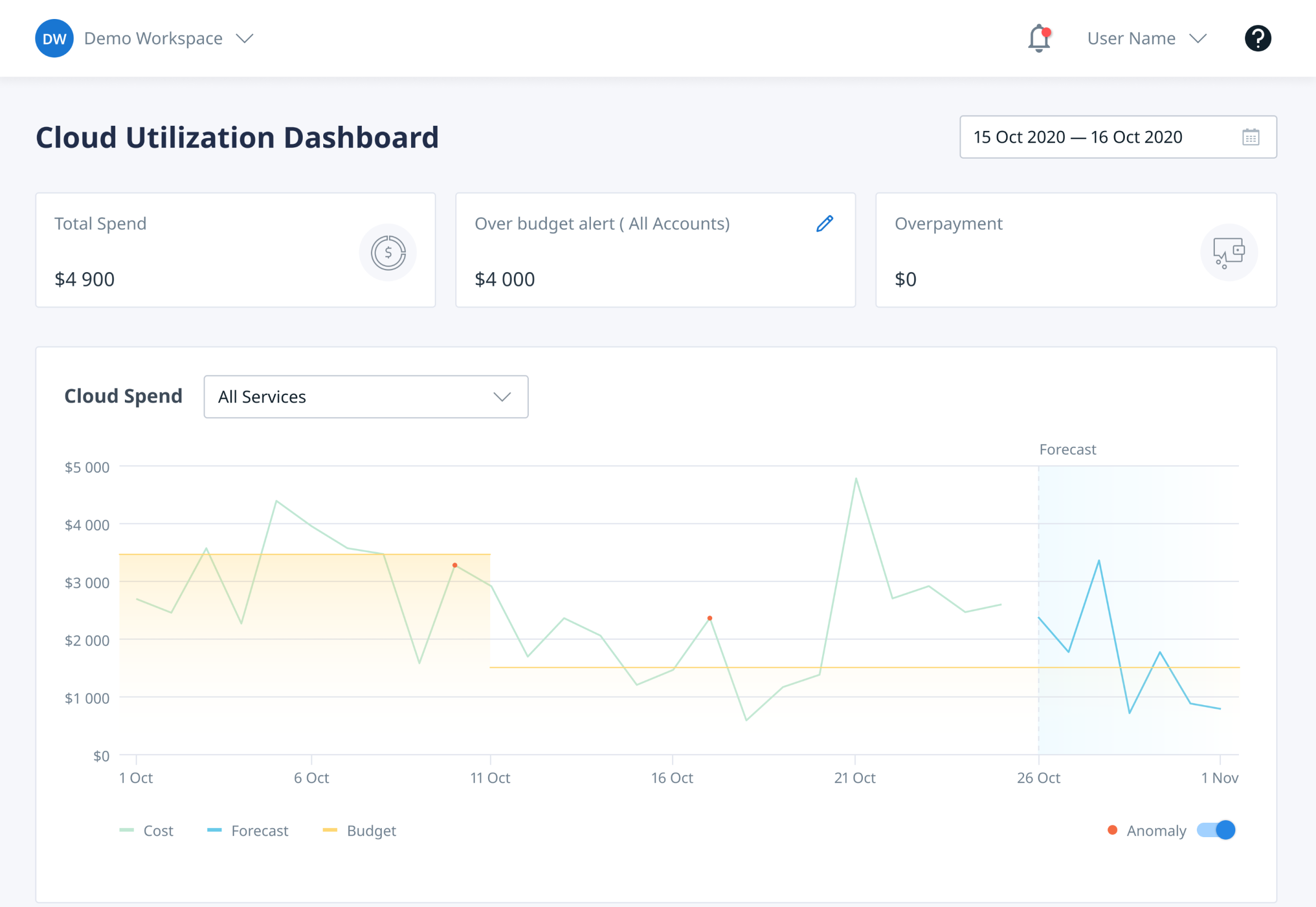
Step 2 – Analyze
To wisely manage your multi-cloud infrastructure you need to think strategically and keep in mind the possible change in workload (which you can set manually in the Binadox Rightsizing section).
The Cloud Cost Explorer section will give you a detailed consumption breakdown for all of your cloud accounts within your cloud architecture, whether it’s hybrid or multi-cloud one. With this feature, you can explore cost spikes and anomalies for a better understanding of possible workload changes that will facilitate more accurate forecasting and planning.
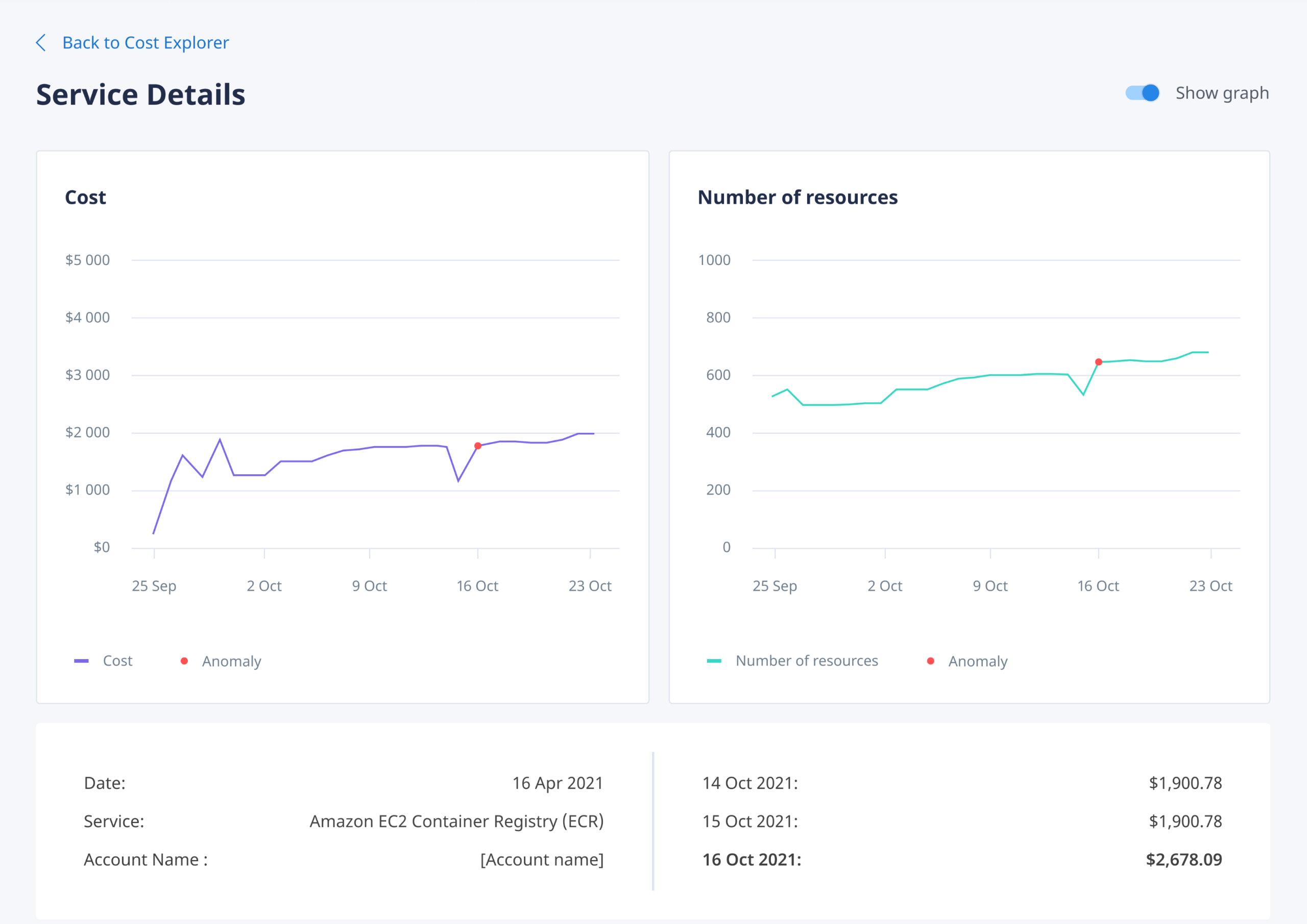
Step 3 – Rightsize
Using the Binadox platform for Rightsizing allows users to set the needed workload manually, as was mentioned above. Once this is done, the platform will start analyzing the current situation and will suggest all the possible ways of asset optimization.
Not only will you be able to see the whole consumption trends and costs for your cloud but also the new recommended instances sizes and their cost.
Once the recommendation is ready you can send it to your IT team to the connected communication channel like Slack or Skype for making a decision on the required action.
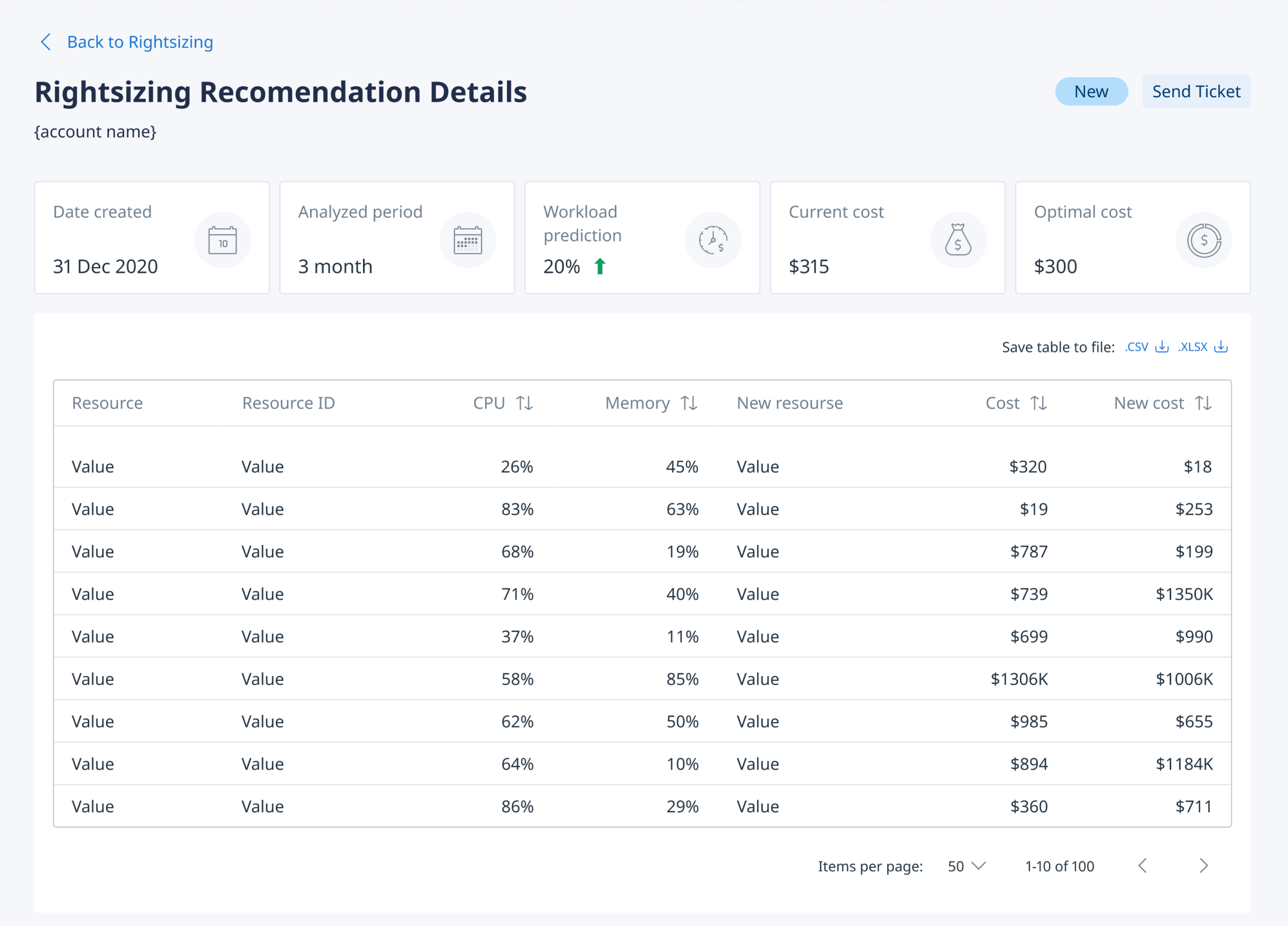
Getting started with Binadox
Now it’s time to see the Binadox platform in action. Register for a free trial and see how Rightsizing works for improving your company’s efficiency and helps to stay on budget.
Start enjoying your new cloud journey TODAY.