What is Scalability in Cloud Computing?

Scalability definition
Today more and more companies consider migrating to the cloud and scalability is one of the main reasons. What’s scalability in cloud computing?
Scalability is the possibility of increasing or decreasing IT resources. Back in the day, for companies with on-premise data centers, scaling was a daunting task: business owners needed not only to buy new hardware, which would cost a fortune but order it and wait for equipment arrival for weeks or even months. Moreover, IT engineers spent hours installing new hardware to the system.
There is a common misconception that resources can be only scaled up. Demand is constantly changing and downtime may occur as well, even if the company does its best to stay on the top of its efficiency. Traffic fluctuations appear seasonally, weekly, and even hourly depending on the type of the business. Holidays or special occasions like Black Friday or Christmas increase the workload and consequently the necessity of additional resources.
Still, all the occasion-sensitive traffic has a tendency to decrease and that would be devastating for companies to pay for those used at the peak resources the whole time, although they didn’t use them much during the rest of the year.
Scaling problems
The main rule companies should follow – demand should always match supply. When demand increases and there is a lack of resources, performance errors may occur. It leads to unpleasant situations when users get locked out of the application. It’s a total disaster for any business. Otherwise, when there is almost no demand and a lot of resources, the budget goes out of the window.
How to solve scaling problems? The usage of the cloud simplified the scaling process manyfold. However, it’s not Aladdin’s lamp that makes all your dreams come true and solves all of your issues. There are still some factors to consider and scaling all parts of your application (like storage or database) is one of them. It’s important to remember that the scaling process is like putting together a puzzle – you need to pay attention to every piece of it.
Cloud scaling strategies
It’s clear that scaling is significant, so now let’s talk about the options. There are two types of scaling: vertical and horizontal.
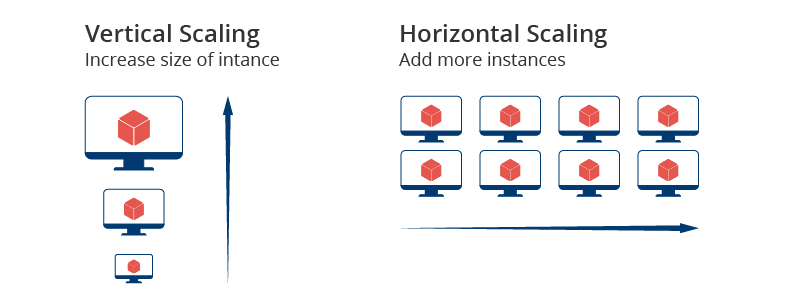
Most businesses prefer cloud horizontal scaling because when performing the vertical one, the application is not available for users for some time, even if we’re talking about scaling within the cloud environment. Moreover, it’s easier to scale horizontally in the case of automation.
How to scale cloud
There are three ways to scale in cloud computing. Let’s take a close look at them.
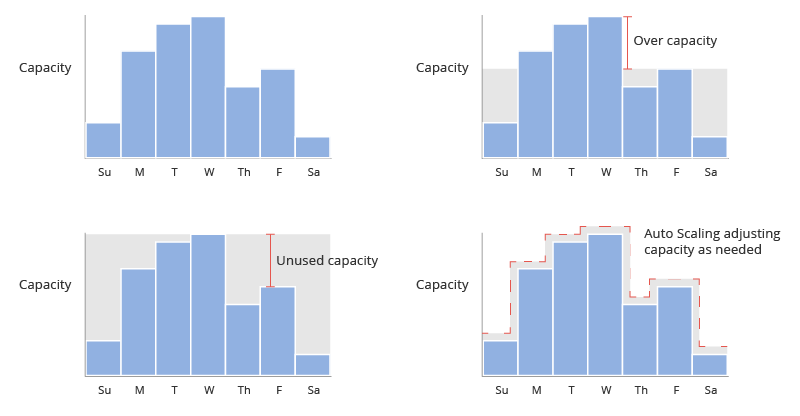
Scaling and cost management
In order to optimize cloud costs and at the same time not affect the performance, the company can rightsize instances or purchase Reserved Instances (Rls). It’s crucial to pay attention to is that rightsizing allows you to scale, while Rls don’t, because of commitment to use a certain amount and type of resources for several years.
So while looking for the best cloud cost optimization practices, companies have to choose whether to have the opportunity to scale at any time or get discounts when purchasing Rls. To do that, profound research of current and past utilization volume should be done in the first place.
Cloud cost optimization tool
Applying a cloud scaling strategy shouldn’t be painful. Cloud management platforms like Binadox give you the opportunity to manage a single or multi-cloud environment effectively as its features provide total visibility of cloud resources and costs. Binadox also has a recommendation system that suggests several alternatives for various problems.
Start Binadox free trial today and enjoy all the benefits of cloud management.